Find Me
Énoncé
Étape 1 - Analyse du fichier
onosh@kali:/home/onosh/FCSC/FORENSIC/FINDME# file find_me
find_me: Linux rev 1.0 ext4 filesystem data, UUID=9c0d2dc5-184c-496a-ba8e-477309e521d9, volume name "find_me" (needs journal recovery) (extents) (64bit) (large files) (huge files)root@siftworkstation -> /h/bsi
# mkdir /mnt/fcsc && mount /home/bsi/vms-share/fcsc2/find_me /mnt/fcsc
root@siftworkstation -> /h/bsi
# ls /mnt/fcsc/
lost+found pass.b64 unlock_meroot@siftworkstation -> /m/fcsc
# file *
lost+found: directory
pass.b64: ASCII text
unlock_me: LUKS encrypted file, ver 1 [aes, xts-plain64, sha256] UUID: 220745be-23df-4ef8-bff0-a36ab5cd1effÉtape 2 - Récupération des fichiers
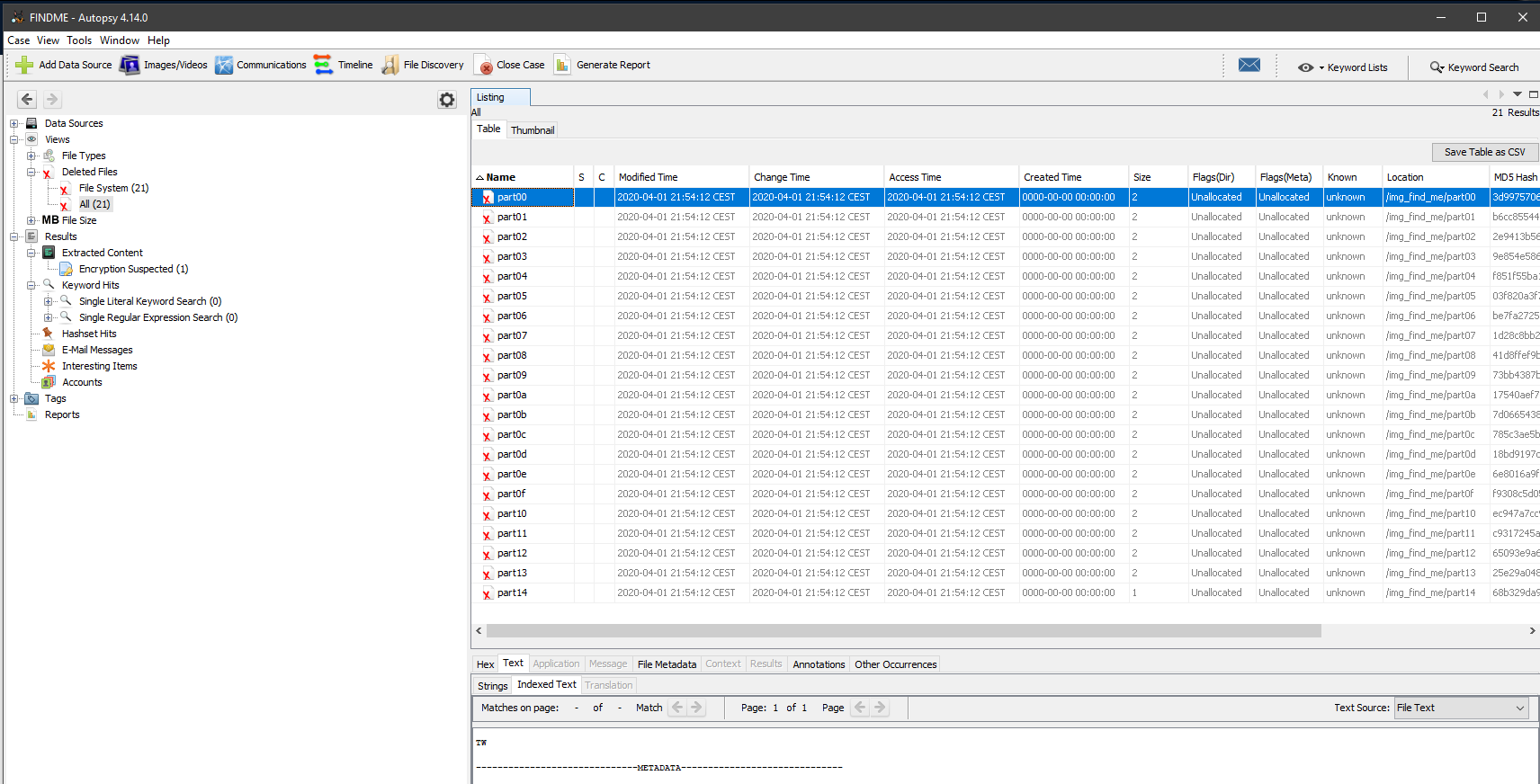
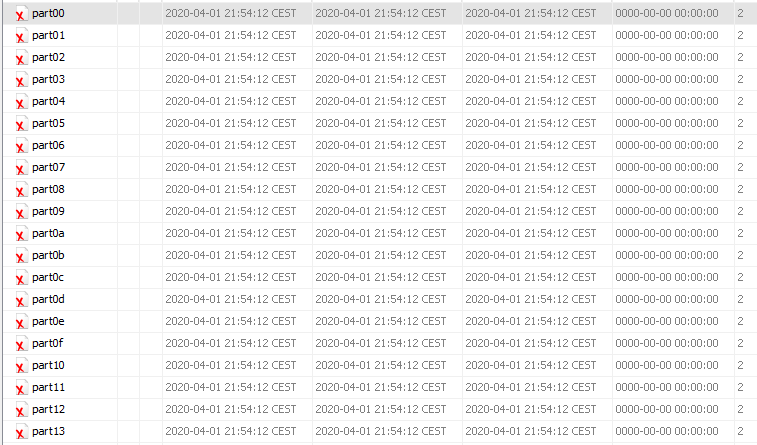
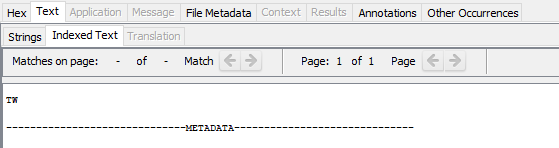
Ouverture du volume Luks
Mis à jour